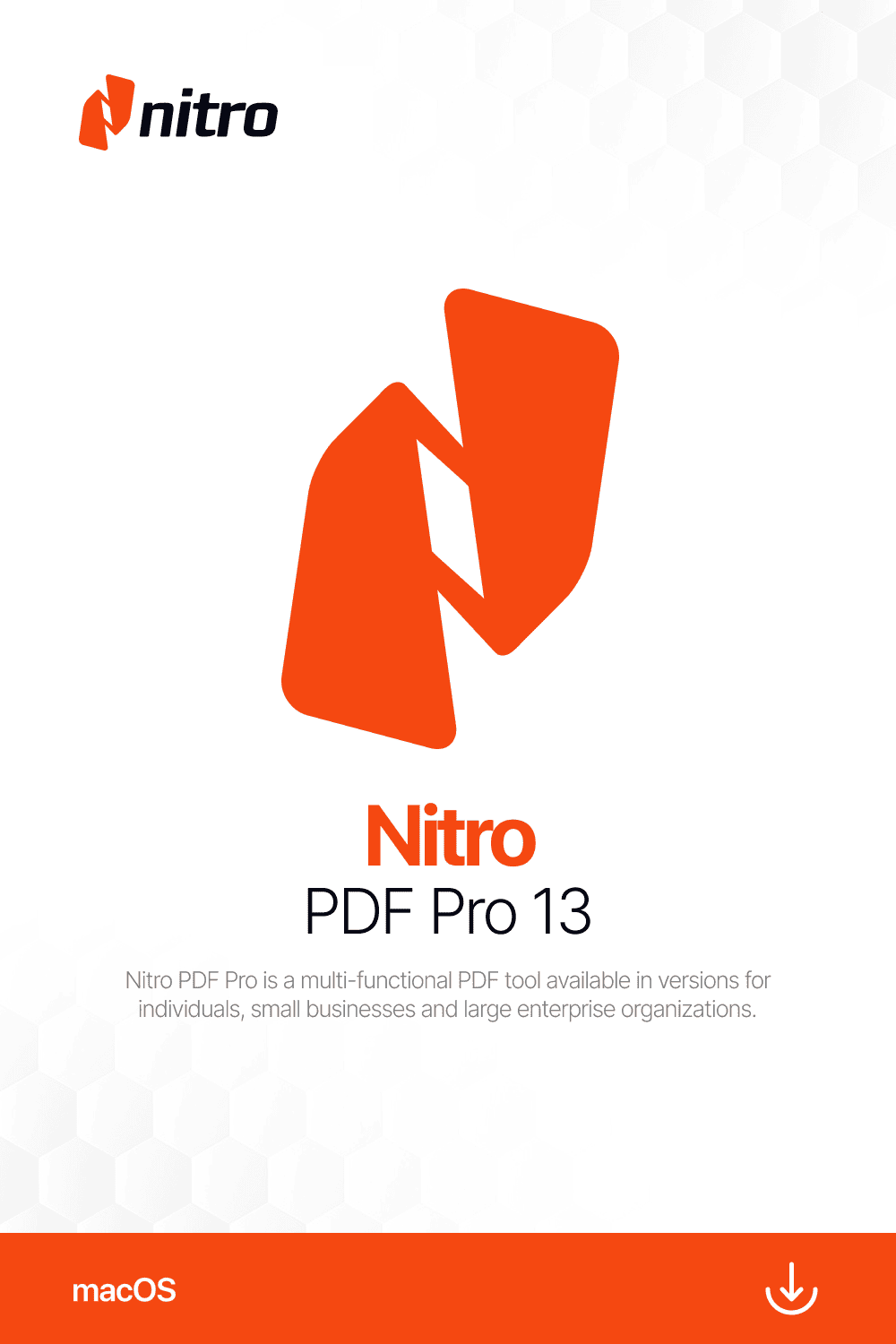
No subscriptions – just a one-off perpetual license
Out of stock
This application is a well-designed and comprehensive cross-platform application that gives the necessary tools to easily handle, organize, edit, and share your PDF documents. The application was created with a focus on cross-platform compatibility and comprehensiveness. The user interface of the program is really appealing and puts all of the program’s settings and functions right at your fingers.
Signatures, text, and photos can all be added to PDFs with the use of its various tools. It gives you the ability to make edits and find and fix mistakes, as well as design and fill out forms, and export data to Microsoft Word, Excel, and PowerPoint.
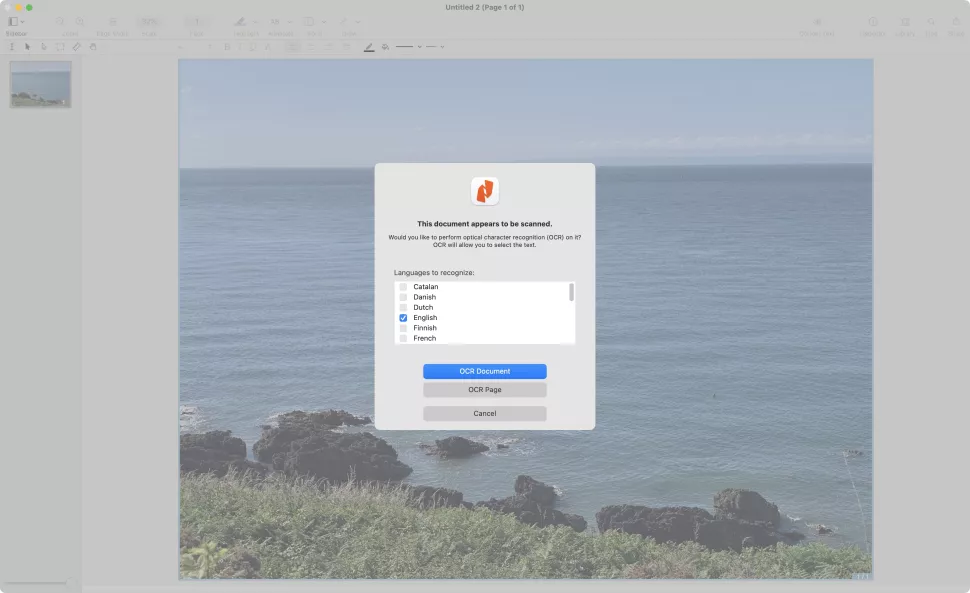
Changing PDFs is one thing, but Nitro PDF Pro, like so many others, allows you to generate documents fresh. You can use all of the features that have been covered in this article, as well as additional ones. This event involves the creation of forms, which is something that Adobe Acrobat has trouble presenting. When working on anything related to PDF files, you can now do so from within a single application thanks to this helpful innovation.
However, people don’t always operate within the same PDF editor tool, and when this happens, the format conversion capabilities of Nitro come in quite handy.
Nitro PDF Pro, similar to other PDF editing tools such as Foxit PDF Editor or Readdle PDF Expert, has the capability to convert PDF files into a variety of other formats and vice versa.
However, it does not accomplish this through the use of a specific ‘Convert’ command. Instead, the procedure is a great deal simpler and more straightforward: do you need to convert Word to PDF? Simply navigate to the location of the file using the “File” menu’s “Open” option, and Nitro will handle the conversion for you as soon as the file opens up in the program.
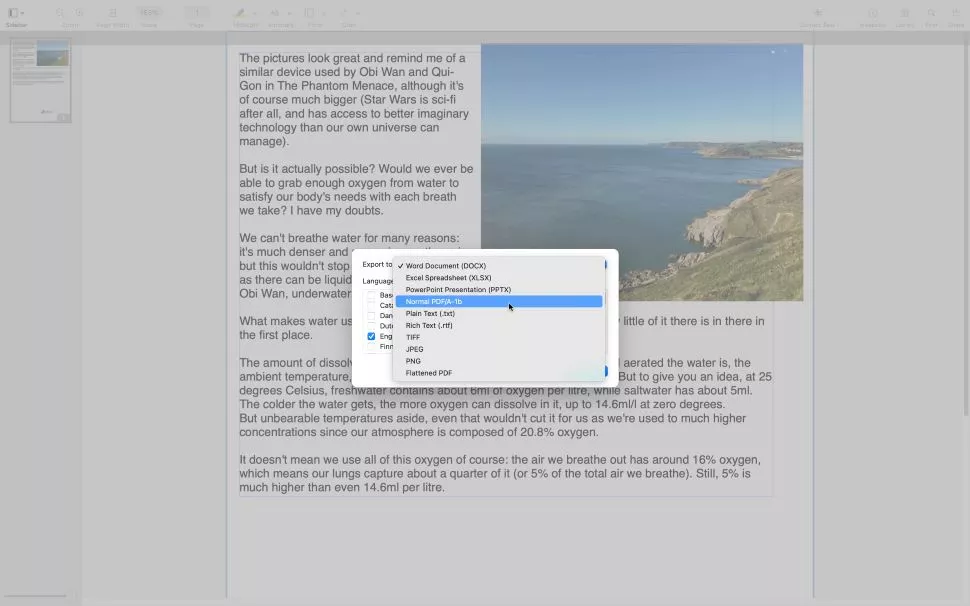
Images are one of the many file types that are supported by Nitro PDF Pro’s wide range of compatibility. It will offer to begin the OCR (Optical Character Recognition) process if it comes across a file that does not include any text that may be selected from within it. After you have chosen the language that the document is written in, Nitro will begin its processing. The outcomes were extremely satisfactory in our opinion, and it goes without saying that they can be modified.
If you want to export a PDF into a different format, all you have to do is go to the File menu and select Export. You have a few choices available to you, such as Microsoft Office files; Nitro is without a doubt one of the best PDF to Excel converters and PDF to PowerPoint converters available on the market today. Other possibilities include: In addition, there is the RTF format, the TXT format, a few other picture formats, and the PDF/A format, which is utilized for archive purposes.
Of course, this is not all that can be accomplished with Nitro PDF Pro; the software has other functions as well, such as the capacity to electronically sign documents, combine multiple PDFs (such as emails, text files, and spreadsheets into a single searchable PDF), and generate tables of content.
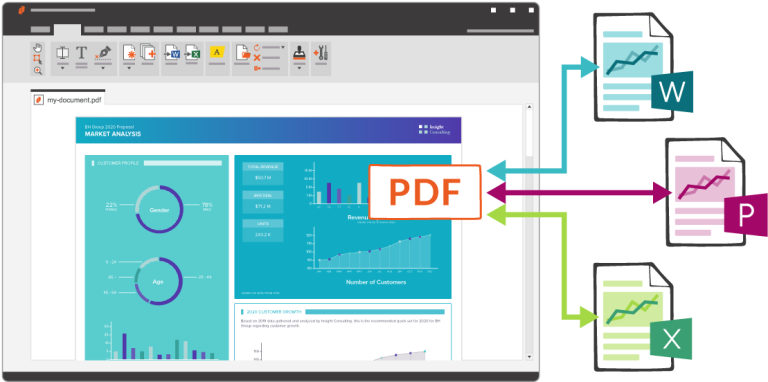
Copyright © 2025 LicenseLodge
Longley Limited
298418401
SUITE C, LEVEL 7,
WORLD TRUST TOWER, 50
STANLEY STREET, CENTRAL