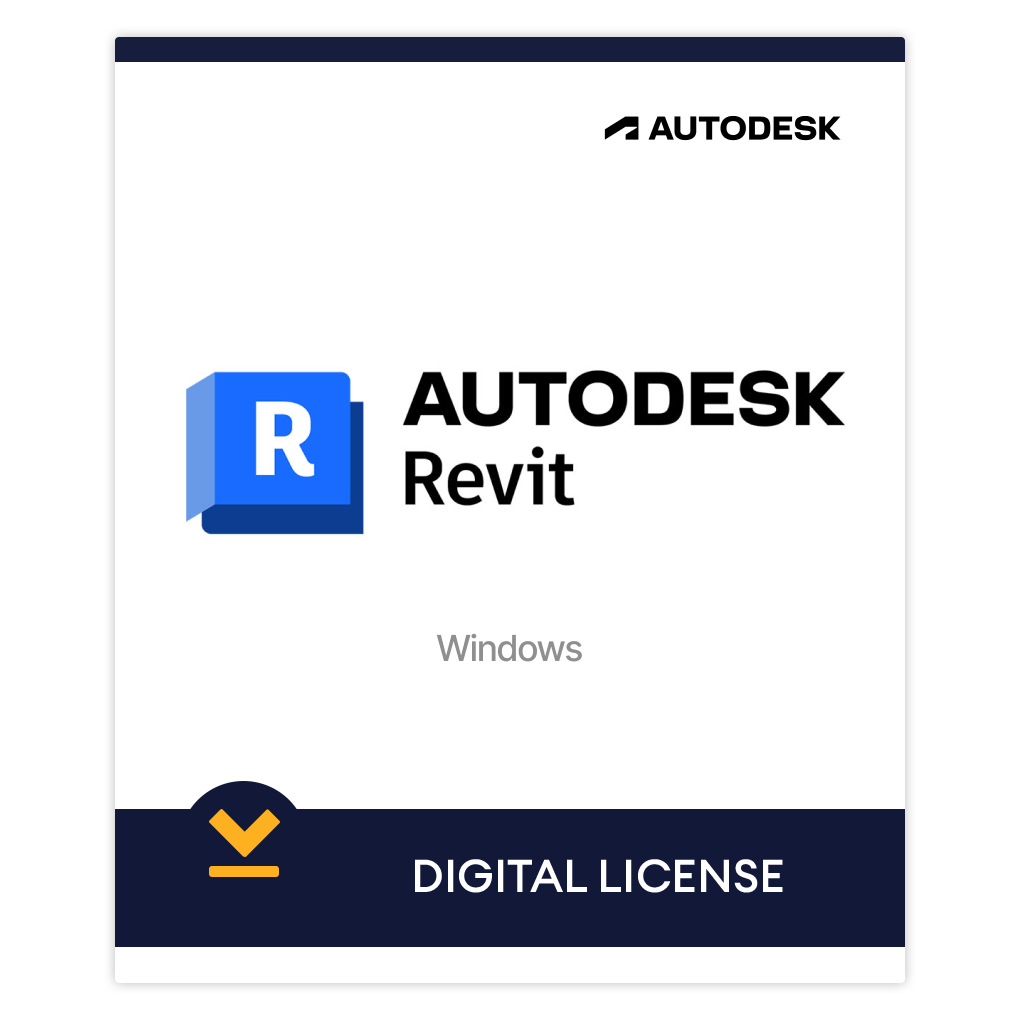




Revit® BIM software empowers architecture, engineering, and construction (AEC) teams to create high-quality buildings and infrastructure.
Use tools for sketching, planning, annotation, and document production to enable efficient BIM workflows across AEC disciplines.
Support AEC project teams with cloud work sharing and Autodesk BIM Collaborate Pro to keep projects on track.
Use built-in analysis tools and interoperability with CAD and BIM tools to explore, iterate, and drive data-driven results.
| Requirement | Details |
|---|---|
| Operating System | Microsoft® Windows 10 or Windows® 11 64-bit. See Autodesk Product Support Lifecycle for support information. |
| CPU Type | Intel® i-Series, Xeon®, AMD® Ryzen, Ryzen Threadripper PRO processors with a speed of 2.5 GHz or faster. Recommended to use the CPU with the highest possible speed. Autodesk® Revit® software products will use multiple cores for many tasks. |
| Memory | 8 GB RAM – Usually sufficient for a typical editing session for a single model up to about 100 MB on disk. This estimate is based on internal testing and customer reports. Individual models vary in computer resource usage and performance characteristics. – Models created in previous versions of Autodesk Revit software products may require more memory available for the one-time upgrade process. |
| Video Display Resolutions | Minimum: 1280 x 1024 with true color Maximum: UltraHigh (4K) Definition Monitor |
| Video Adapter | Basic Graphics: Video adapter capable of displaying 24-bit color Advanced Graphics: DirectX® 11 compatible graphics card with Shader Model 5 and at least 4 GB of video memory |
| Disk Space | 30 GB of free disk space |
| Pointing Device | Microsoft® mouse or 3Dconnexion-compatible® device |
| .NET Framework | Version 4.8 or later of the .NET Framework |
| Browser | Microsoft Internet Explorer 10 (or later) |
| Connectivity | Internet connection for license registration and download of necessary components |


Yes, all our products are the official genuine AutoDesk versions so you will receive the same functionality like the real version! This includes access to support and updates.
Not a problem! head over to our contact page in the top menu and let us know your requirements, our team will reach out and help you out.
For the past couple of years, we have been bulk-buying Autodesk licenses and selling in wholesale to businesses. We take advantage of the discount we can get and pass it on to the customer.
We believe all software should be affordable, your business’s success is our goal.
A couple months before your expiry date, our team will reach out to see if you’d like to renew at the same price as you paid for the first year.
Once ordered, you will shortly have access to the Autodesk app through your Autodesk account.
THANKS FOR THE DISCONT
nothing bad to write about, it's a working license i didn't even need to reinstall my existing revit.
revit works
i questioned if this was a scam, assumed it was but still brought anyway as it wouldn't be too hard to get my money back. turns out it's a genuine license, no idea how they do it but bravo.
Works just like my previous direct license t
Copyright © 2025 LicenseLodge
Longley Limited
298418401
SUITE C, LEVEL 7,
WORLD TRUST TOWER, 50
STANLEY STREET, CENTRAL