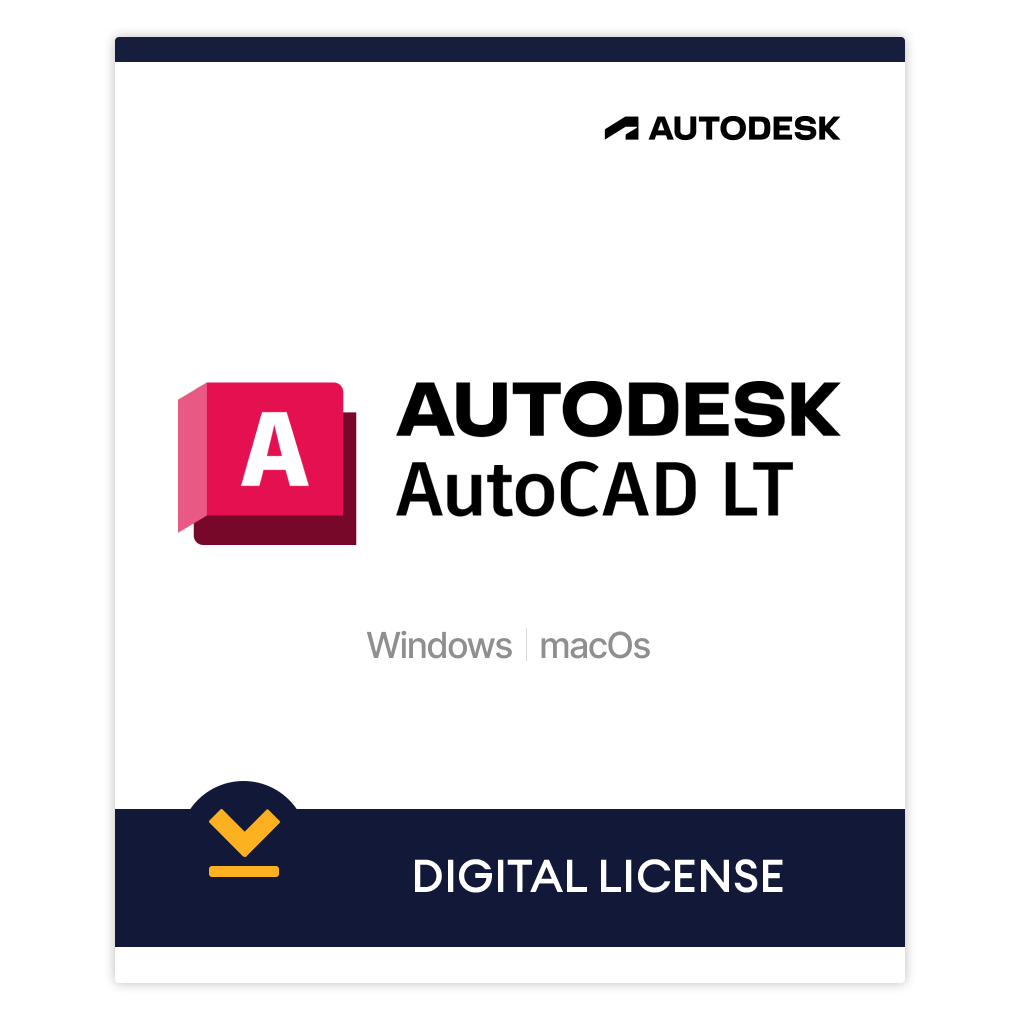




AutoCAD LT® is a powerful 2D CAD software used by architects, engineers, and construction professionals to create precise designs, drawings, and documentation.
Create designs and drawings and make changes with precise 2D geometries and a comprehensive set of documentation features.
Share and annotate drawings securely across desktop, web, and mobile.
Autodesk’s unique TrustedDWG® technology ensures fidelity and compatibility.
| Requirement | Details |
|---|---|
| Operating System | Microsoft® Windows 10 64-bit. See Autodesk Product Support Lifecycle for support information. |
| Processor | Minimum: 2.5–2.9 GHz processor Recommended: 3 GHz or more processor |
| Memory | Minimum: 8 GB Recommended: 16 GB |
| Display Resolution | Conventional Displays: 1920 x 1080 with 16.8 million colors High-Resolution and 4K Displays: Resolutions up to 3840 x 2160 supported on Windows 10 64-bit systems (with compatible video card) |
| Video Card | Minimum: 1 GB GPU with 29 GB/s bandwidth and DirectX 11 compatible Recommended: 4 GB GPU with 106 GB/s bandwidth and DirectX 12 compatible |
| Disk Space | 10 GB |
| Pointing Device | Compatible with MS mouse |
| .NET Framework | .NET Framework version 4.8 |
| Requirement | Details |
|---|---|
| Operating System | Apple macOS Big Sur v11, macOS Catalina v10.15, macOS Mojave v10.14 |
| Model | Basic: Apple Mac Pro 4.1, MacBook Pro 5.1, iMac 8.1, Mac mini 3.1, MacBook Air, MacBook 5.1 Recommended: Apple Mac models that support Metal Graphics Engine, Apple Mac models with M-series chips in Rosetta 2 mode |
| CPU Type | Intel 64-bit CPU Recommended: Intel Core i7 or later |
| Memory | Minimum: 4 GB Recommended: 8 GB or more |
| Display Resolution | Minimum: 1280 x 800 resolution display High Resolution: 2880 x 1800 with Retina Display |
| Disk Space | 4 GB of free hard disk space for download and installation |
| Pointing Device | Apple-compatible mouse, Apple-compatible trackpad, Microsoft-compatible mouse |
| Video Card | Recommended: Native installed graphics cards for Mac |
| Disc Format | APFS, APFS (Encrypted), Mac OS Extended (Journaled), Mac OS Extended (Journaled) |


Once ordered, you will shortly have access to the Autodesk app through your Autodesk account.
A couple months before your expiry date, our team will reach out to see if you’d like to renew at the same price as you paid for the first year.
For the past couple of years, we have been bulk-buying Autodesk licenses and selling in wholesale to businesses. We take advantage of the discount we can get and pass it on to the customer.
We believe all software should be affordable, your business’s success is our goal.
Yes, all our products are the official genuine AutoDesk versions so you will receive the same functionality like the real version! This includes access to support and updates.
Not a problem! head over to our contact page in the top menu and let us know your requirements, our team will reach out and help you out.
Πραγματική άδεια χρήσης, δεν μου έστειλαν κάποια ηλίθια πειρατική απομίμηση, στην πραγματικότητα έπρεπε να την κατεβάσω απευθείας από την Autodesk.
λειτουργεί, όχι όπως το σπασμένο download που μου έστειλε ένα άλλο κατάστημα απατεώνων. Θα το συστήσω στους συναδέλφους μου
Works on my australian autodesk account, iwll be renewing next year cheers
FUNGUJE TO BEZ PROBLÉMOV, SKUTOČNÁ LICENCIA
A working license on my account 5/5
Copyright © 2025 LicenseLodge
Longley Limited
298418401
SUITE C, LEVEL 7,
WORLD TRUST TOWER, 50
STANLEY STREET, CENTRAL