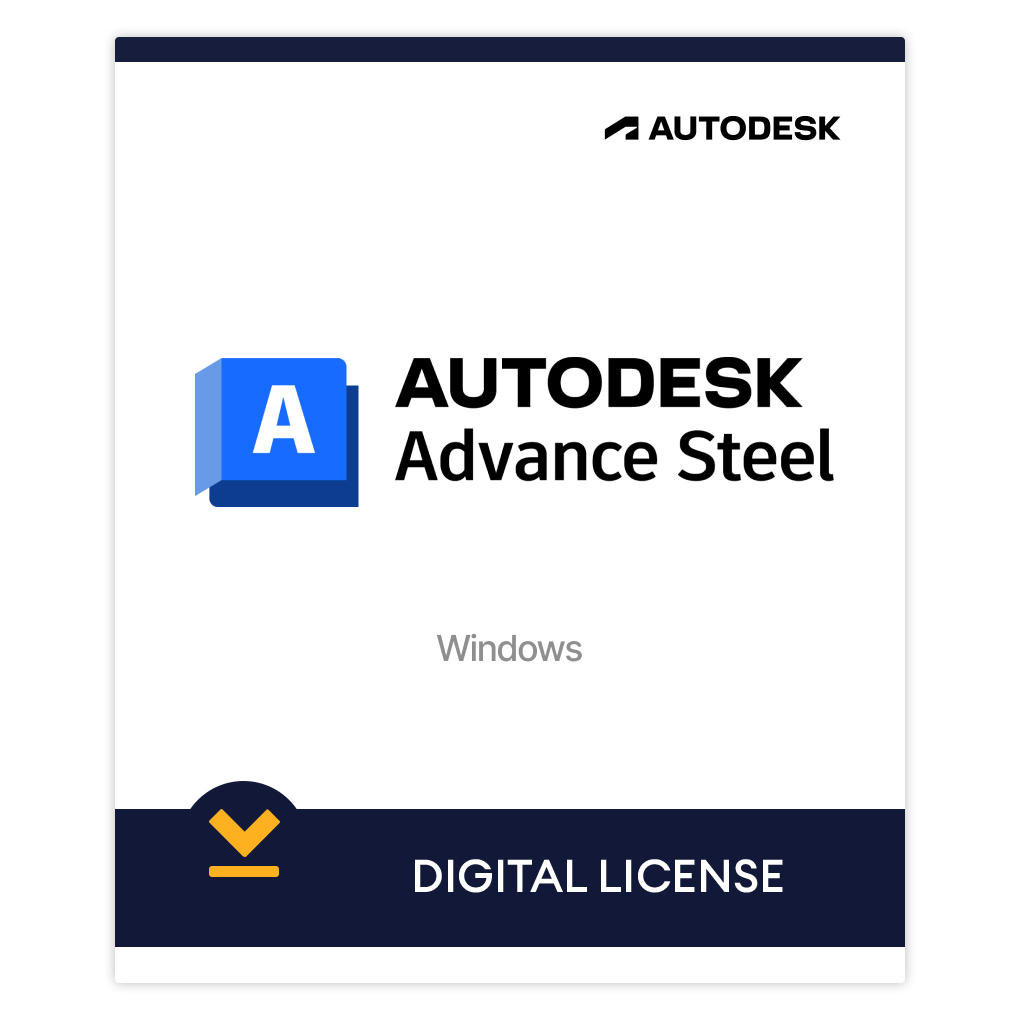




Advance Steel software fosters collaboration between engineers and designers, improving coordination, clarifying design intent, and reducing rework for steel fabrication and detailing projects.
Generate complex structures in fewer steps with Dynamo Extension and use the library of steel parametric connections to accelerate design.
Automatically generate and update steelmaking results, creating shop floor products based on model and NC files to simplify fabrication and installation.
Share, refine, and synchronize design data with Revit, AutoCAD, Navisworks, Robot Structural Analysis, and Autodesk Docs for efficient project delivery.
| Requirement | Details |
|---|---|
| Operating System | Microsoft® Windows 11 and Windows® 10 64-bit. See Autodesk Product Support Lifecycle for support information. |
| Processor | Basic: 2.5–2.9 GHz (ARM processors not supported) Recommended: 3+ GHz (basic), 4+ GHz (turbo) |
| Memory | Basic: 8 GB Recommended: 16 GB |
| Screen Resolution | Basic: 1920 x 1080 (1080p) Recommended: 3840 x 2160 (4K) |
| Disk Space | Basic: 8 GB, 1 GB of additional free disk space recommended for disk cache Recommended: 16 GB, 1 GB of additional free disk space recommended for disk cache Note: The system temporary folder requires up to 12 GB of additional free space during download installation. |
| Pointing Device | MS-Mouse compatible |
| .NET Framework | .NET Framework version 4.8 or later |
| Additional Requirement | Internet connectivity for license registration |
| Additional Requirements for Large Datasets, Point Clouds, and 3D Modeling | Memory: 16+ GB Disk Space: 6 GB of available hard disk, excluding installation requirements Graphics: – Basic: 1 GB GPU with 29 GB/s bandwidth and DirectX 11 compatible – Recommended: 4 GB GPU with 106 GB/s bandwidth and DirectX 12 compatible (DirectX 12 with feature level 12_0 required for Shaded (fast) and Bordered (fast) visual styles) Note: Ensure the latest drivers from your video card manufacturer are installed. |


Yes, all our products are the official genuine AutoDesk versions so you will receive the same functionality like the real version! This includes access to support and updates.
Not a problem! head over to our contact page in the top menu and let us know your requirements, our team will reach out and help you out.
For the past couple of years, we have been bulk-buying Autodesk licenses and selling in wholesale to businesses. We take advantage of the discount we can get and pass it on to the customer.
We believe all software should be affordable, your business’s success is our goal.
A couple months before your expiry date, our team will reach out to see if you’d like to renew at the same price as you paid for the first year.
Once ordered, you will shortly have access to the Autodesk app through your Autodesk account.
The sellers are correct and responsive. I purchased Advance Steel 2024 and I explained that I am decided to install it on a new machine after 1 month. As a gift, the seller extended my license by 1 month
I purchased this as a new user to learn the program. The program works very well. Excellent speedy support from the team at SoftWareShore. Highly recommended.
Exactly what it says , Advance Steel one year license
Copyright © 2025 LicenseLodge
Longley Limited
298418401
SUITE C, LEVEL 7,
WORLD TRUST TOWER, 50
STANLEY STREET, CENTRAL