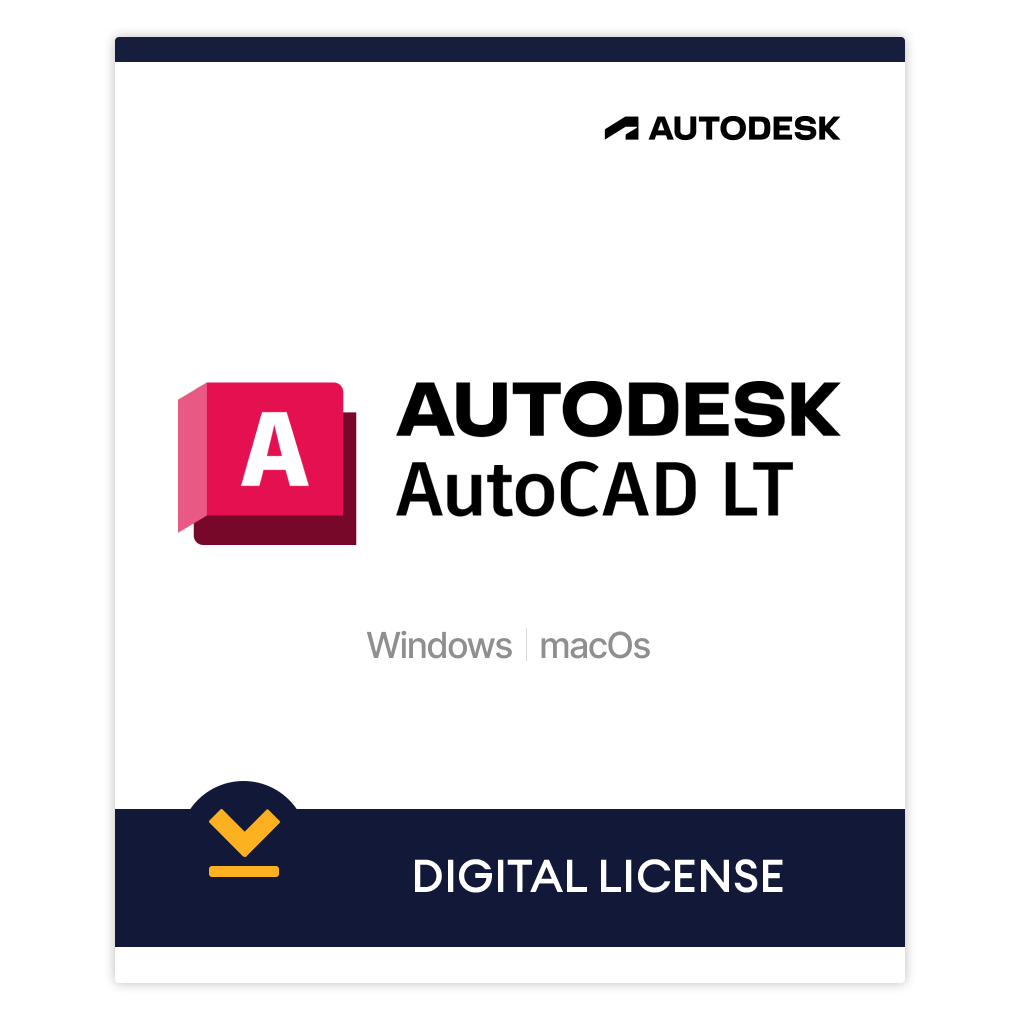
🔹 Lizenz auf Ihr Autodesk-Konto
🔹 Zugang zu allen zukünftigen Updates von Autodesk
🔹 Unterstützung durch unser Team
🔹 1-stündige Testversion verfügbar
1-STÜNDIGE TESTVERSION VERFÜGBAR – VERWENDEN SIE DIE CHAT-SCHALTFLÄCHE UNTEN RECHTS, UM SIE ANZUFORDERN
Beachten Sie, dass alle unsere Autodesk-Lizenzen Ihnen Zugriff auf alle vergangenen, aktuellen und zukünftigen Versionen der Software gewähren.
Erstellen Sie 2D-Konstruktionen mit höchster Präzision und den besten Dokumentationsfunktionen. Architekten, Ingenieure und Baufachleute verwenden AutoCAD LT®, um:
Erstellen von Entwürfen, Zeichnungen und Dokumenten mit präzisen 2D-Geometrien
Zugriff auf ein komplettes Set von Bearbeitungs-, Gestaltungs- und Anmerkungswerkzeugen
Erstellen Sie Entwürfe und Zeichnungen und nehmen Sie Änderungen mit präzisen 2D-Geometrien und einem umfassenden Satz an Dokumentationsfunktionen vor.
Teilen und kommentieren Sie Zeichnungen sicher über Desktop, Web und Mobilgeräte.
Die einzigartige TrustedDWG®-Technologie von Autodesk gewährleistet Loyalität und Kompatibilität.
| Systemvoraussetzungen für AutoCAD LT (Windows) | |
|---|---|
| Das Betriebssystem | Microsoft® Windows 10 64-Bit. Informationen zum Support finden Sie unter Autodesk Product Support Lifecycle. |
| Prozessor | Minimum: 2,5 – 2,9 GHz Prozessor Empfohlen: 3 GHz oder mehr Prozessor |
| Speicher | Mindestanforderung: 8 GB Empfohlen: 16 GB |
| Bildschirmauflösung | Herkömmliche Bildschirme: 1920 x 1080 mit 16,8 Millionen Farben
Hochauflösende und 4K-Displays: Auflösungen von bis zu 3840 x 2160 werden auf Windows 10 64-Bit-Systemen unterstützt (mit kompatibler Grafikkarte) |
| Grafikkarte | Minimum: 1 GB GPU mit 29 GB/s Bandbreite und DirectX 11 kompatibel Empfohlen: 4 GB GPU mit 106 GB/s Bandbreite und DirectX 12-kompatibel |
| Festplattenspeicher | 10 GB |
| Zeigegerät | Kompatibel mit MS-Maus |
| .NET-Framework | .NET-Framework Version 4.8 |
| Systemanforderungen für AutoCAD LT (Mac) | |
|---|---|
| Das Betriebssystem | Apple macOS Big Sur v11 Apple macOS Catalina v10.15
Apple®® macOS®®® Mojave v10.14 |
| Modell | Basis: Apple Mac Pro 4.1, MacBook Pro® 5.1, iMac® 8.1, Mac mini® 3.1, MacBook Air®, MacBook® 5.1 Empfohlen: Apple Mac Modelle, die die Metal Graphics Engine unterstützen Apple Mac®-Modelle mit Chips der M-Serie werden im Rosetta 2-Modus unterstützt. |
| CPU-Typ | Intel 64-Bit Empfohlene CPU: Intel Core i7 oder höher |
| Arbeitsspeicher | Minimum: 4 GB Empfohlen: 8 GB oder mehr |
| Bildschirmauflösung | Minimum: Bildschirm mit einer Auflösung von 1280 x 800 Hohe Auflösung: 2880 x 1800 mit Retina-Display |
| Speicherplatz | 4 GB freier Festplattenspeicher für Download und Installation |
| Zeigegerät | Apple-kompatible Maus, Apple-kompatibles Trackpad, Microsoft-kompatible Maus |
| Grafikkarte | Empfohlen: Nativ installierte Grafikkarten für Mac |
| Festplattenformat | APFS, APFS (verschlüsselt), Mac OS Extended (Journaled), Mac OS Extended (Journaled) |
I have renewed my Autocad LT license for another 12 months with Softwareshore, i have to say when i first heard of these licenses i was a bit skeptical but the first purchase went through fine and ran for 12 months with no problems, support and communication is very good, i have renewed for another 12 months at a very competitive price, very pleased with this product. The fact i am a 'returning customer' is the best feedback i can give !!
Excellent response from support team, and no issues whatsoever.
As always, YOUVARE THE BEST!!
Really pleased with this purchase. The order process was quick and easy and LT was up and running in no time. Highly recommend Software Shore 👍
Already a licenced user and genuinely amazed to get a year's sub. at this price.
Will tell contacts unless they already know.
Glad we could help you save!
Feel free to use an affiliate link when referring people to get 26% of the order value back;
https://licenselodge.com/affiliate-info/
Once ordered, you will shortly have access to the Autodesk app through your Autodesk account.
A couple months before your expiry date, our team will reach out to see if you’d like to renew at the same price as you paid for the first year.
For the past couple of years, we have been bulk-buying Autodesk licenses and selling in wholesale to businesses. We take advantage of the discount we can get and pass it on to the customer.
We believe all software should be affordable, your business’s success is our goal.
Yes, all our products are the official genuine AutoDesk versions so you will receive the same functionality like the real version! This includes access to support and updates.
Not a problem! head over to our contact page in the top menu and let us know your requirements, our team will reach out and help you out.
Urheberrecht © 2025 LicenseLodge
We're processing your payment...
Please DO NOT close this page!